2D Animation
Hone your expertise in animating illustrations with Adobe’s renowned tools.
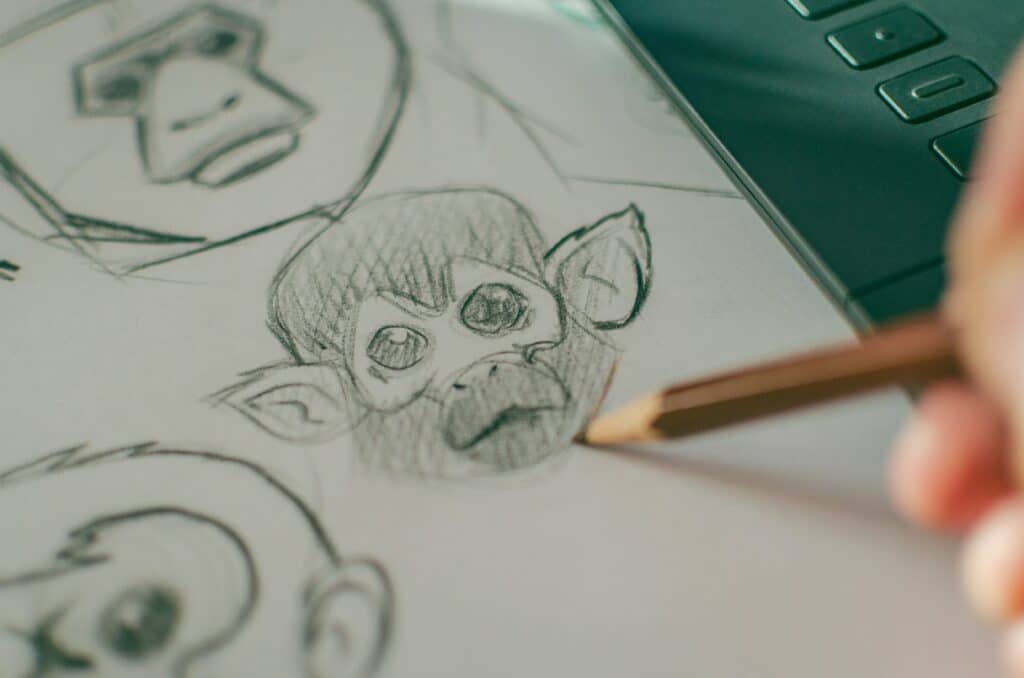
Our tutors graduated from top universities




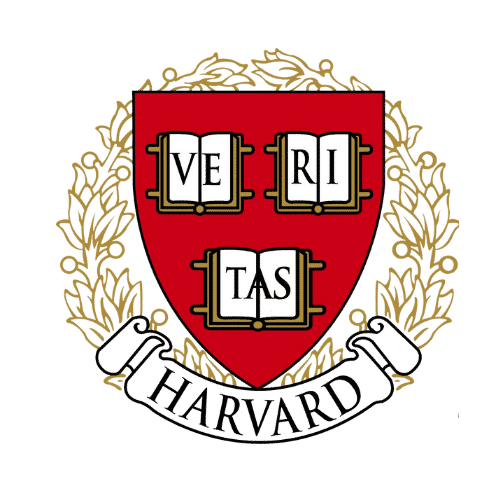


Overview
Customised curriculum
We'll find a tutor who can make sure you're prepared for the A-Level Chemistry exam with customisable lessons catered to fit your needs.
Flexible
Take lessons only when you need them—as little or as many as necessary until you feel confident.
Private lesson
No need to accommodate other students. Learning is customised your perfect pace and difficulty so you are always improving.
About Adobe Animate and After Effects
Adobe After Effects originally designed for graphics and effects, has evolved to include animation capabilities. Professionals and enthusiasts utilize it to create characters, designs, and impressive effects in their projects. It excels in merging various elements into a single video, making it invaluable for animators blending 2D with real-world or digital backgrounds. Additionally, it offers a plethora of customizable tools, enhancing its suitability for intricate animations and cool effects.
On the other hand, Adobe Animate, formerly known as Flash, is dedicated solely to animation. It provides specialized tools for animating drawings and characters, whether it’s simple frame-by-frame animations or intricate vector art. It’s not limited to cartoon creators; designers and developers appreciate it for crafting interactive web content, digital ads, and presentations. With versatile sharing options like HTML5, WebGL, or standard video, Adobe Animate simplifies animation, allowing creators to focus on storytelling without getting bogged down in technical details.
Description
Whether you’re a newcomer or a seasoned artist, this course is designed to explore the world of animation. You’ll develop characters through foundational drawing skills and animate them using Adobe After Effects and Adobe Animate. It’s an excellent choice if you have a penchant for drawing, comics, cartoons, or anime and aspire to craft captivating stories and animations. Game design enthusiasts can also acquire valuable skills in animating characters for video games.
What you will learn
- Acquire expertise in Adobe After Effects and Adobe Animate.
- Cultivate essential drawing and animation abilities.
- Craft remarkable hand-drawn animations.
- Delve into timeline adjustments and tweening techniques.
- Master Disney's enduring 12 animation principles.
Requirements
- Ages 9 – 18
- Interested in graphic design or animation
Student FAQs About 2D Animation
The Fundamental Animation Principles, conceived by Disney legends Ollie Johnston and Frank Thomas, encompass 12 guidelines designed to enhance the vividness and engagement of animations. These principles encompass Squash and Stretch, Anticipation, Staging, Straight Ahead Action and Pose to Pose, Follow Through and Overlapping Action, Slow In and Slow Out, Arcs, Secondary Action, Timing, Exaggeration, Solid Drawing, and Charisma.
“Straight Ahead” animation involves creating frames sequentially, starting from the beginning and progressing to the end. It is commonly used for portraying rapid or complex movements. In contrast, “Pose to Pose” animation begins with establishing keyframes and then filling in the intermediate frames. This method is typically employed for emotional or dramatic scenes.
Timing in animation imparts weight and intent to movements. The pace of an action, whether fast or slow, impacts how viewers perceive emotions, intentions, or unfolding narratives. Timing also plays a crucial role in synchronizing physical actions with sound or dialogue.
Frame rate dictates the number of frames displayed per second in animation. A higher frame rate generally results in smoother motion but demands more resources for frame creation and rendering. Common frame rates include 24, 30, or 60 frames per second.
“Follow Through” and “Overlapping Action” are nuanced yet essential techniques in animation. “Follow Through” involves certain elements of a character continuing to move after the character comes to a stop, mimicking real-world physics. For example, when a character stops running, their clothing and hair may continue moving forward due to inertia. “Overlapping Action” refers to offsetting movements that occur concurrently but commence at different times. For instance, when an animated bird flies, the wing motion lags slightly behind the body, adding fluidity and complexity to the animation. Mastery of these techniques heightens viewer immersion and emotional connection with animated scenes, rendering them indispensable for serious animators.
Tweening, a contraction of “in-betweening,” represents a critical animation technique used to create the illusion of motion. It involves generating intermediary frames that bridge the gap between two key images, effectively filling in the transitions to make movements appear seamless. Although this process can be executed manually, many animation software solutions have simplified and automated it. Tweening plays a pivotal role in animation by ensuring that motions flow smoothly and appear natural. Without transitional frames, animations may appear choppy and disjointed. By incorporating tweening, animators can attain a level of fluidity and realism that enhances the overall quality of their animations, captivating audiences with lifelike movements.
Looking for other coding tuition?
How it works
1
Request a tutor
Let us know your goals and age range. We'll figure out a plan to help get you there.
2
Match with a tutor
You'll get a tutor based on your needs and goals, or you can request a specific tutor.
3
Start a free trial
Experience a free trial lesson with your new tutor and see if your learning style matches.
4
Keep it up!
If everything went well, sign up to keep going! You can choose the pacing of the lessons
1Request a tutor
Let us know your goals and age range. We'll figure out a plan to help get you there.
2Match with a tutor
You'll get a tutor based on your needs and goals, or you can request a specific tutor.
3Start a free trial
Experience a free trial lesson with your new tutor and see if your learning style matches.
4Keep it up!
If everything went well, sign up to keep going! You can choose the pacing of the lessons
Need more info?
Let's talk.
Leave your phone number, and we’ll call you back to discuss how we can help you.


